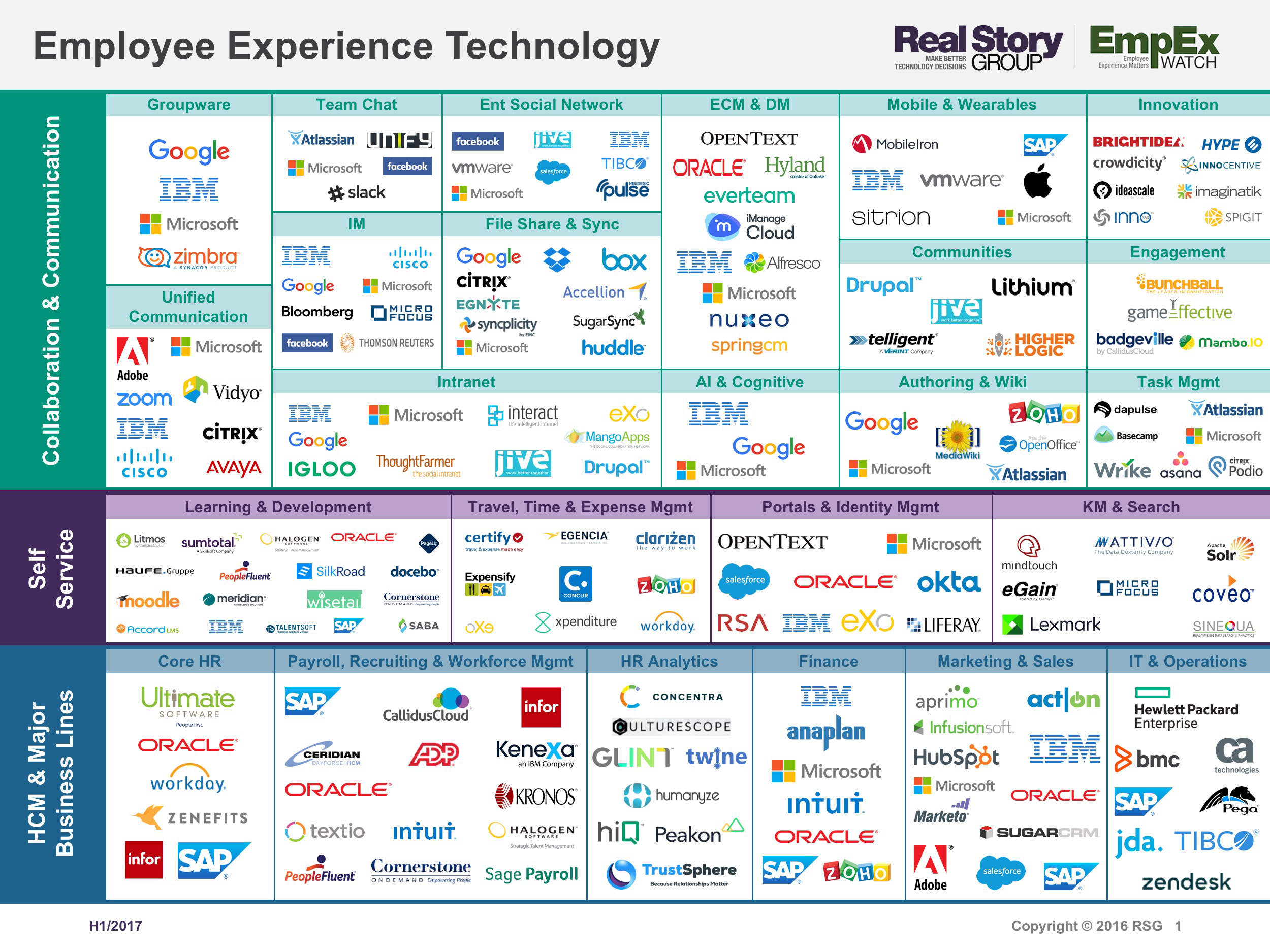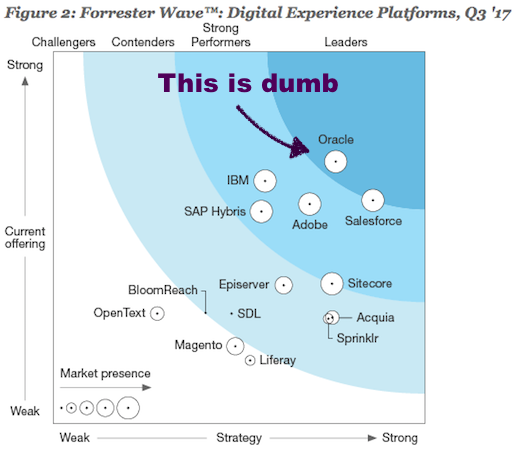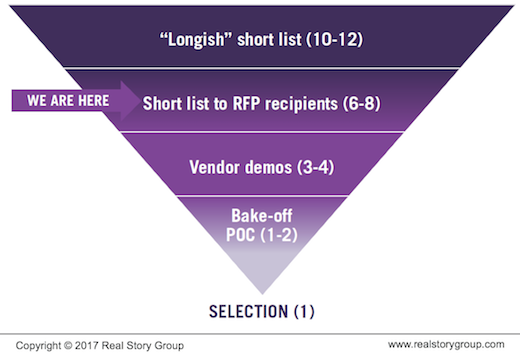Using a portal's bundled features versus specialized tools
A few weeks back, an RSG subscriber asked me if they should use the image-management capabilities bundled with their enterprise portal platform, or deploy a specialized Digital Asset Management (DAM) tool. More recently, another client asked about portal-based solutions to use for building reporting and dashboarding capabilities.
The Debate That Never Ends
As portal platforms have matured over the past decade, they have increasingly bundled capabilities found in tools from adjacent marketplaces. So most portal offerings provide some capabilities for web content management, search, and document management. Some even provide lightweight digital asset management. As a result, you will always need to decide whether to use built-in portal capabilities or opt for more specialized, 3rd-party products and then integrate them with your enterprise portal framework.
Pros and Cons to Both Approaches
At first blush the simpler choice is to use portal-bundled capabilities. It typically emerges as cheaper and easier to manage, with relatively less integration (although this actually depends on many other factors).
However, as your requirements scale up, you hit the limits of capabilities provided by bundled services. For example, if you were using a portal-provided WCM but wanted to publish to an separate, non-portal property, you may encounter some serious difficulties.
Standalone products on the other hand will almost surely offer more robust and provide more sophisticated capabilities. But they are also more expensive and can require greater integration effort. Plus you’ll need to manage multiple vendors and licensing.
What to Use When?
So to summarize, you will usually have a choice between lightweight features in your portal platform and more robust functionality from third parties. You should use portal-provided capabilities for really basic requirements. But keep in mind your extensibility requirements and plan to use specialized tools for more complex requirements.
Coming back to the example of using a portal for Digital Asset Management, if your requirements entail basic image upload/download or simple audio and video handling, your portal might suffice. But you will certainly want to use specialized DAM tools if:
- Multimedia assets such as audio and video are your key focus areas and you want to provide services around those
- For a video file you want to be able to generate video logs, storyboards, text indexes, streaming snippets, and dynamically generated thumbnails
- You want to stream video and audio assets.
- You also want support for many different file formats and conversion from one format to another becomes a key requirement
- Support for ingestion of externally created assets is a key requirement
- You need color-based search and other advanced asset index and retrieval mechanisms
RSG has published a variety of advisory papers and webinars that provide more detailed guidance around these and other similar decisions. Let us know if you need help in your decision making.