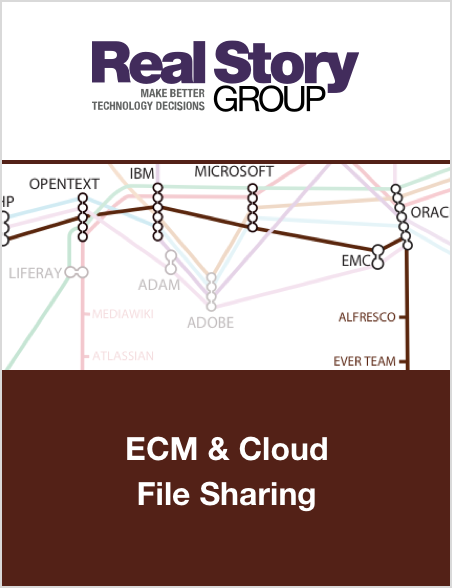In-Place Sync Folders vs Dedicated Sync Folders for Documents
I touched upon the aspect of file syncing in cloud-based document management systems in a previous blog post, but there's much for you to consider here, so let's expand upon the theme.
Two Sync Paradigms
There are two main ways to implement file and document sync across multiple devices.
Most tools offer the ability to sync via a dedicated folder. In this approach, you copy all the files that you want to sync into a dedicated folder, which then synced across devices. In fact, beyond simple files, you can create a subfolder structure within that specific folder and the whole tree will be synced.
The alternative approach is to have in-place sync folders, meaning you can flag any folder to be a sync folder and its contents will then get synced across multiple devices.
One approach is not inherently superior to another and there are pros and cons of both.
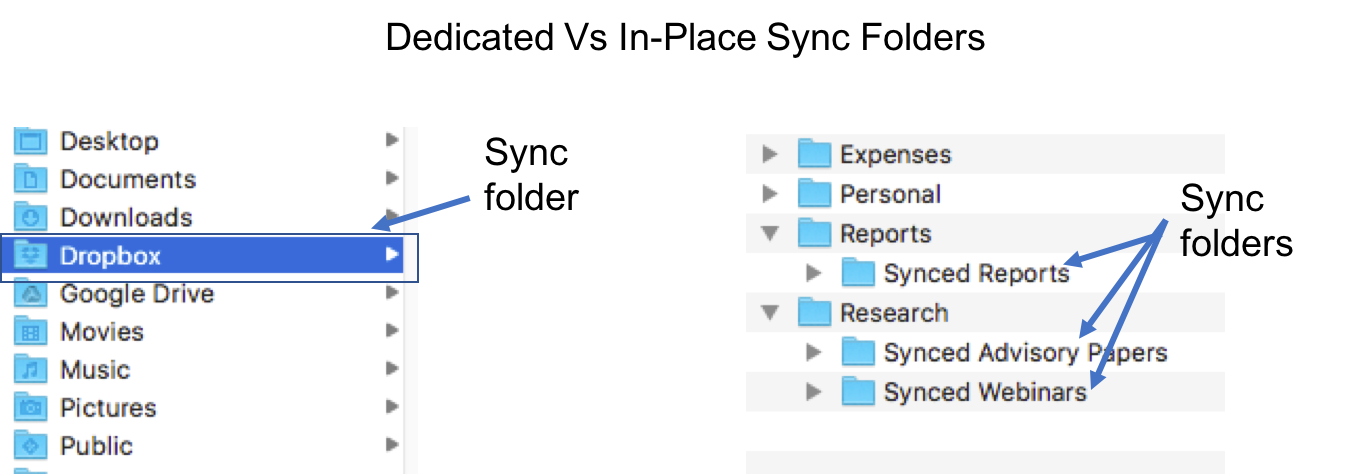
Dedicated Sync Folder Approach
This approach is really simple to implement with a very little management overhead. You move all your files to one location and you’re done. If you change your device, want to take a local backup or add more devices to the mix, you just have to think of that one single folder.
On the other hand, you'll find several limitations. This approach breaks your regular workflow. Employees have to remember which files need to be synced and then move those files to that folder. Of course you can create a workflow or some other mechanism to automate the process but it’s still not fail-safe. Additionally, if you copy (rather than move) content to this specific folder, you will end up duplicating files. Besides having to deal with additional storage requirements, you have to be concerned about compliance and related challenges. For example, what happens if you delete a file or change a file?
In-Place Sync Folder Approach
In this approach, you can have multiple sync folders. So your regular workflow remains intact and there is no need to copy or move files across multiple folders. But this approach is also more complex to implement and also brings management issues.
You need to be very careful about protecting and enabling only specific folders because if a folder containing confidential information that was not supposed to be synced gets enabled, you can experience all manner of problems. It also becomes more effort-intensive when you add an additional device or change your device. Finally, having multiple sync folders can also lead to architectural and performance problems.
What You Should Do
If file sync is a major requirement for your ECM scenarios, you should carefully evaluate this aspect of sync behavior as it can impact your users’ day-today working.
In our recent updates to RSG's ECM and Cloud File Sharing technology evaluations, we call out this capability in some detail, and point out which specific approaches each vendor supports.