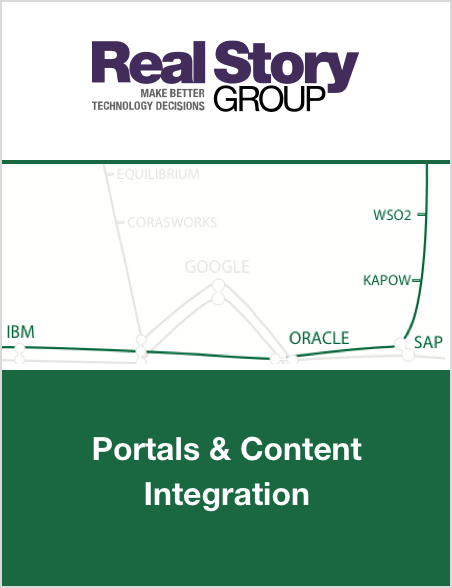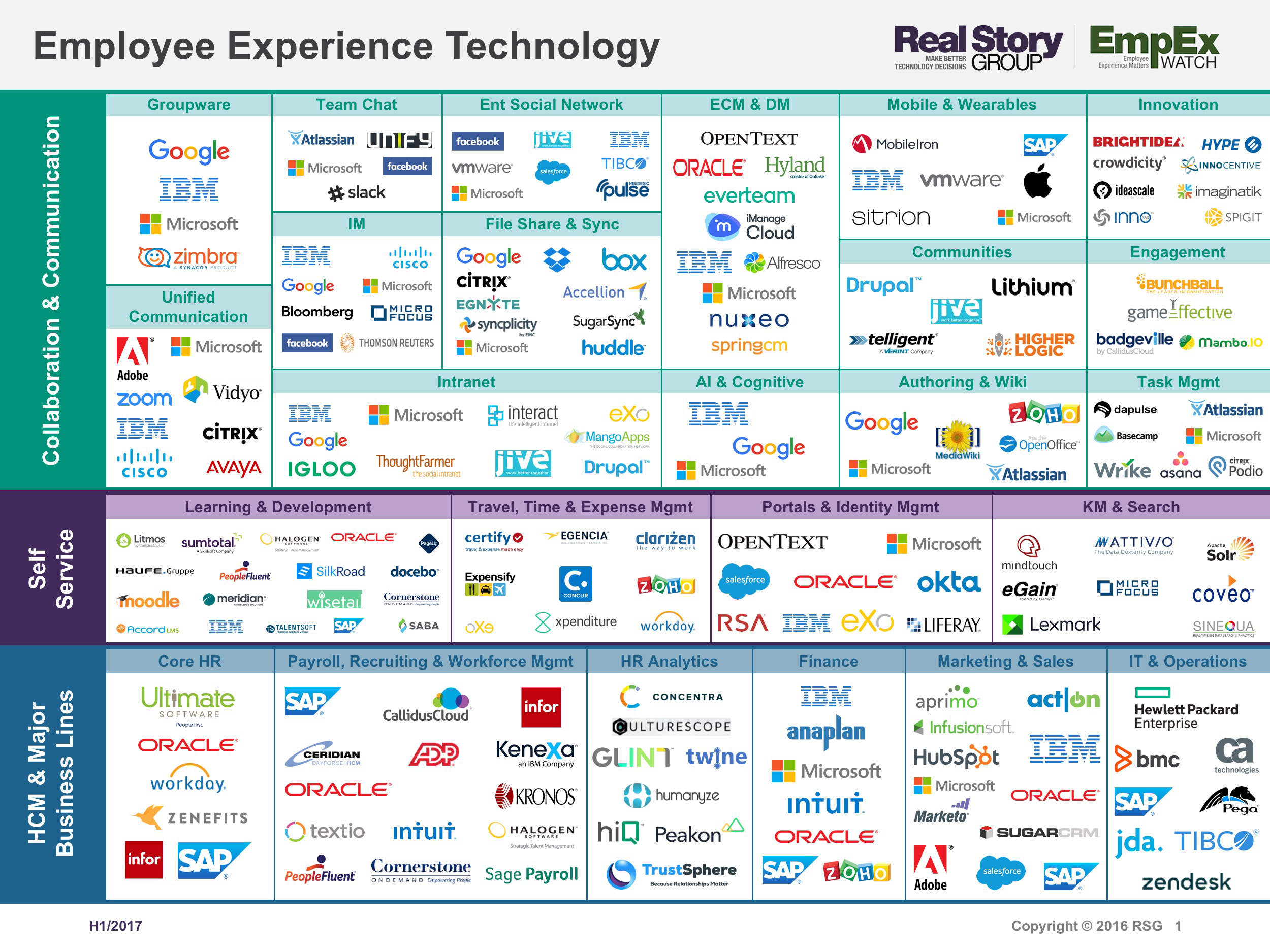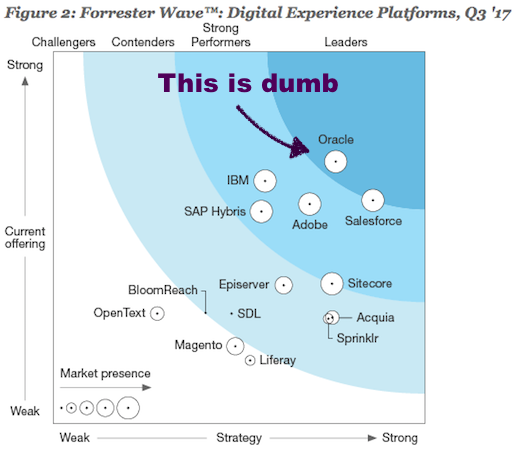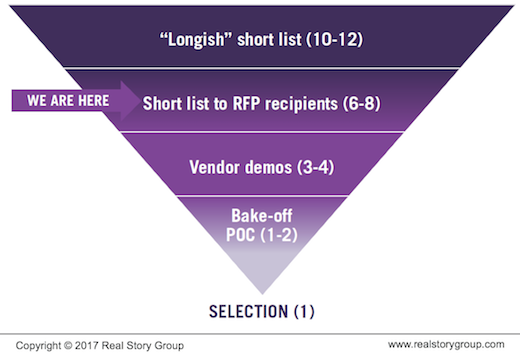Liferay vs. Alfresco for Document Management
You might think comparing Liferay & Alfresco is like comparing apples and oranges, given each address different marketplaces (Portals and Document Management, respectively). But we're asked to compare these two very often. Many services, such as search and document management, are often included in portal software itself. As a result, enterprises almost surely face decisions about when to use portal-provided services and when to opt for a specialized product such as a document management platform, outside of that portal.
The former are usually somewhat lightweight, but included in the price and well integrated into the portal. The latter tend to be substantially more functionally rich, but represent an additional license fee (usually from a third-party supplier) and more integration work.
For example, document libraries is a common feature in enterprise portals. The out-of-the-box solution may meet basic requirements, but may also fall short on integration needs, such as extending a portal document library to include non-portal content, e.g., customer interaction notes and other unstructured data in a CRM system.
Another consideration is the range of features offered in the portal-based service. A portal vendor may OEM or license basic information retrieval tools from a search vendor, but exclude more advanced taxonomy and categorization tools. It also may include a document management component from a major document management vendor, but limit the number of documents in the repository.
Some vendors (like Oracle) provide licenses for other products (such as their Content Server) as part of their portal suite. While the licenses are not feature constrained, they only can be used for applications within their portal suite. This prevents you from using the product in a broader enterprise scenario. To supersede these limitations, you need to upgrade to the “complete” version of the third-party tool.
Indeed, search and other software vendors often provide “light” versions of their solutions to portal vendors free of charge, precisely in the hopes that customers will pay for upgrades (which they do with some regularity).
In short, you will usually have a choice between lightweight features in portal and more advanced functionality from third parties. Microsoft Office SharePoint Server has seen substantial success specifically because it offers simple tools for departments who may not be able to afford the expense of licensing and implementing a heavier-weight document management and collaboration tool from another vendor.
However, portal tools have their limitations. If your enterprise has already invested in, say, a powerful Document Management tool, then it makes little sense to downgrade to the portal version of a document management system. Clearly, the decision to work with an out-of-the-box solution or choose a third-party tool is a balance between function, requirements, and cost.
If you need help weighting the factors in such decisions, be sure to refer to our portal and document management research.
(You can also take a sneak peek at sample vendor evaluations for both research streams.)